💡 Why Test Before Coding Even Starts?
Creating an app users love isn’t a matter of luck. It’s the result of a well-thought-out process. And one of its key pillars is UX testing during the prototyping phase.
With tools like Figma, we build interactive prototypes that look like real apps. We can test them early with users and get meaningful feedback—without spending weeks on development.
🧪 How UX Prototype Testing Works
1.We design an interactive prototype in Figma.
It looks like a real app, but functions as a clickable mockup.
2.We invite real users from the target group.
We observe how they navigate, where they hesitate, and what they understand intuitively.
3.We collect feedback and analyze behavior.
We look for moments of frustration and the “AHA moments” that can make or break success.
4.We iterate—adjust, test again, refine.
Only once everything works on paper do we move to development.
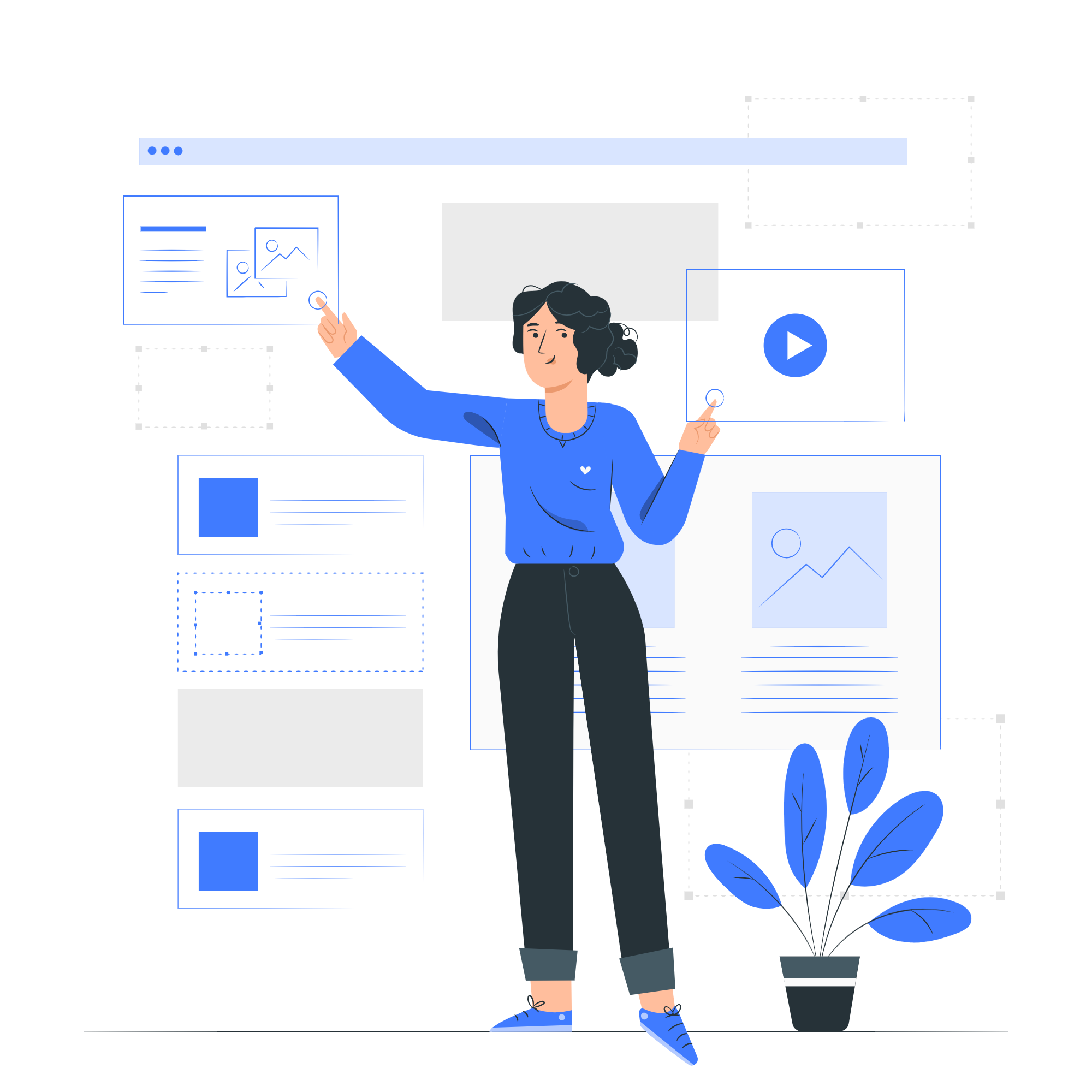
🚨 UX Testing = Less Risk, More Confidence
What makes UX testing before coding so powerful?
- We catch issues before they become expensive.
- We save developer time and budget.
- We build a product that’s actually usable.
- We increase the chances of a successful launch.
In short: UX prototyping lets us make cheap mistakes early, not costly ones later.
📈 Real Business Value
UX testing isn’t a design luxury. It’s a strategic tool that reduces the risk of failure, speeds up development, and helps launch a better product.
👉 Feedback shows us what works—and what doesn’t.
👉 Prototypes help the team communicate ideas clearly.
👉 Users remind us who we’re building for.
✅ Final Thought: Test, Ask, Improve
Apps we test before coding are simply better. Not because we’re psychic—but because we listen.
UX testing is our compass in the digital wilderness.
🚀 Want to be sure your app makes sense from day one?
Reach out. We’ll show you how UX testing turns rough ideas into real, working products—and uncertainty into clarity.